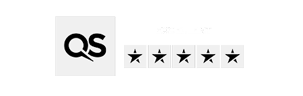Search
The Institute for Advanced Manufacturing and Engineering (AME): Relaunch Celebration

We’re sorry.
This event has ended.
See our upcoming events.
Wednesday 08 November 2023
09:00 AM - 10:45 AM
Location
Cost
Creating Better Futures: Unveiling the expanded Institute for Advanced Manufacturing and Engineering (AME)
Established in 2014, the Institute for Advanced Manufacturing and Engineering (AME) marks a step-change in the way the UK is tackling industry’s well-documented skills and technology gaps.
AME has flourished to become an award-winning facility, recognised as the UK’s first ‘Faculty on the Factory Floor’ with a Queen’s Anniversary Prize. Continuing the journey to accelerate skills development and technological change in the region, in 2023 AME received a six-million-pound investment and we are inviting you to join us in celebrating its relaunch.
Relaunch celebration metaverse
Take a sneak peak of the AME metaverse experience. Explore the newly launched AME in full through the unique event metaverse on Wednesday 8 November.
Event details
Celebrating the official relaunch event, guests will hear from Andy Street CBE. Mayor of the West Midlands, alongside our leadership, partners, researchers and students.
The event has been designed to offer a unique and innovative experience, integrated with the latest technology on offer at AME.
Cutting-edge metaverse experience
Leveraging the benefits of VR, we're providing our guests with a metaverse event experience. Expect a digital universe, accessed no matter where you are in the world, offering networking and interaction with the live event, using a digital representation of yourself. There is also a live-stream option available for guests to attend through YouTube.
Please email CGFM.admin@coventry.ac.uk to confirm your attendance via Metaverse or livestream. We recommend following the guidance below prior to the event to ensure you are fully prepared for the day.
Joining the metaverse on a computer
To achieve the full experience, we encourage you to create a Spatial.io account (instructions below) to be able to take part in our exploration activities. This can be done at any time ahead of the event, however it is optional. You can then join the metaverse by clicking the joining link, which will be accessible from 8am on Wednesday 8th November 2023.
Joining the metaverse in Virtual Reality
For a fully immersive experience, you will need to download & install the spatial app on your VR headset. We recommend initially opening the joining link within a web browser on a computer, then ‘hearting’ the room. Clicking the heart will add the room to your ‘Loved Spaces’ making it easier to navigate to in your VR headset. A full list of supported devices can be found here: spatial.io/download/
Creating a Spatial.io account
- Create your account here www.spatial.io by clicking the “+Create” button in the top-right corner and following the instructions.
- To create your avatar for the conference you will need to sign up to readyplayer.me where you can make your highly personalized avatar to embody during the event.
- Spatial provide full step-by-step guidance on how to create and link your readyplayer.me avatar here - https://support.spatial.io/hc/en-us/articles/360039620291
- Once you have created your account, feel free to explore some other spaces and games in spatial.io to make sure you are up and running.
- In this link, you will find spatial.io’s guidance on how to navigate in the web browser.