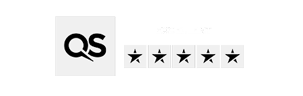Begin your journey
At Coventry University Group, we value your unique skills and talents. We believe in evaluating candidates based on their merits, creating a level playing field for all applicants. Our aim is to provide you with a seamless and user-friendly experience as you navigate through our application process.
Join us in shaping the future of education and making a positive impact through your work. Begin your journey with Coventry University Group and take the next step towards a rewarding career. We look forward to receiving your application and welcoming you to our vibrant community of dedicated professionals.

Find a role
Find the advertisement for the role you are interested in and scroll to the bottom of the page.

Apply
Click on the "Apply Now" button located at the bottom of the advertisement.

Create account
If this is your first time applying for a role on our new Careers portal, you will need to create a new candidate account. To do this, follow the prompts to set up your new username and password.

Candidate account
Once you have set up your candidate account, you have two options to provide your information:
- Upload your CV: You can upload your CV, and the system will automatically pre-populate your details to create your profile.
- Free typing: Alternatively, you can manually type in your information without uploading a CV.

Review CV
Review your CV in relation to the role you are applying for. Ensure that your relevant experience, skillset, and achievements are clearly demonstrated. Also, double-check that your contact details are up to date.

Supporting documents
Depending on the role, we may request additional supporting documents along with your CV. If applicable, make sure to submit these documents as instructed.

Submit
After submitting your application, you can now access your new profile. Here, you can view and track the progress of your applications. Additionally, you have the option to set up email alerts, so you'll be among the first to hear about new opportunities that may be of interest to you.
Tips before you apply
These tips can help improve the quality of your application and increase your chances of success.
Disclosure and Barring Service (DBS) checks
The University has a small number of job roles that require engagement in what is known as a Regulated Activity, relating to working with children or vulnerable individuals. If you are applying for a post with the Coventry University Group that does require a DBS check it will be detailed in the advert and job description and will also be made clear during interview.
Learn more about DBS checks