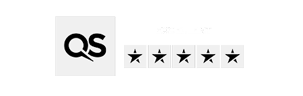Below you'll find answers to the questions we get asked the most about applying for accommodation.
Coventry University must be your Firm choice to be able to apply for accommodation. If you have only just updated your UCAS choices, it can take up to 24-48hrs for this change to feed through to the accommodation system.
The details you put on your accommodation application must match how they were entered when applying for a place at Coventry University, and this is case sensitive.
The Student ID you are asked for when you register is your Coventry University Student ID. This is sent to you by the admissions team when you apply and it is usually located on your course offer letter. This is an 8-digit number that usually starts with 9-, 10-, or 11-. This is NOT the same as your UCAS ID.
Other things to check:
- Have you checked you have entered your name in the correct order, including any double-barrelled surnames and capital letters?
- Have you input the correct email address i.e. the one you used when you applied through UCAS?
- Have you changed the date of birth to the correct one? The date of birth is automatically set as the date you register minus 18 years (23/07/2001 for example.)
It won’t accept my new password.
Passwords can cause issues when trying to register. Please ensure you follow the instructions of a minimum of 8 characters, including as a minimum:
- 1 uppercase letter
- 1 lowercase letter
- 1 number
- 1 special character
If you follow these instructions and still have difficulties trying to create your new password, we recommend that you test the password ‘Password1!’. If this test is successful, please go back to the previous page and enter a different password using the same format as ‘Password1!’ is not a secure password.
I haven’t received my validation code.
Have you checked your spam/junk folder? If there is nothing in there, please call us.
The validation code will be sent to you in an email, as soon as you have registered for an account, and only needs to be entered once, the first time you log into your accommodation application account. It is usually between 5 and 10 digits long.
It says I already have an application for this session.
If you get this message, you have already submitted an application in this session ( e.g. academic year). You can only submit one application per session. If you have already submitted an application but are still waiting for an offer of accommodation, our team will process your application as soon as possible. Please do not try and submit another application. If you are a Pre-Sessional English student, you will be able to submit an application for your PSE course under one session and your application for your September course in another session.
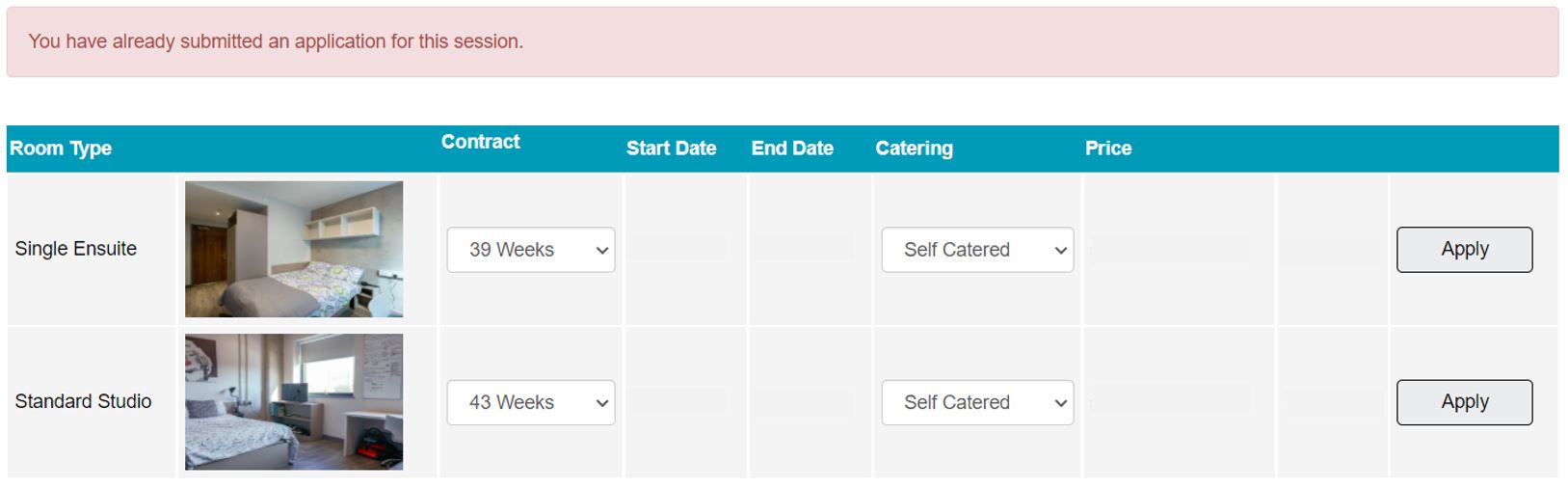
I can't edit my application.
If you submit your application but have made an error on it then please call us and we can amend it on your behalf. If you receive your offer and wish to reapply then again feel free to give us a call and we can reset your account which will enable you to reapply if your desired accommodation is still available.
I can’t move on to the next step in my application.
Applications require a minimum number of choices. When you have selected the minimum number required the ‘Next’ will appear which will allow you to move onto the next step. Keep selecting more choices until you see the word ‘Next’.

It won’t let me submit my application.
Have you checked you have ticked the T&Cs box, directly above the Yes / No buttons? The Yes button will only become active once you have ticked the T&Cs acceptance box.
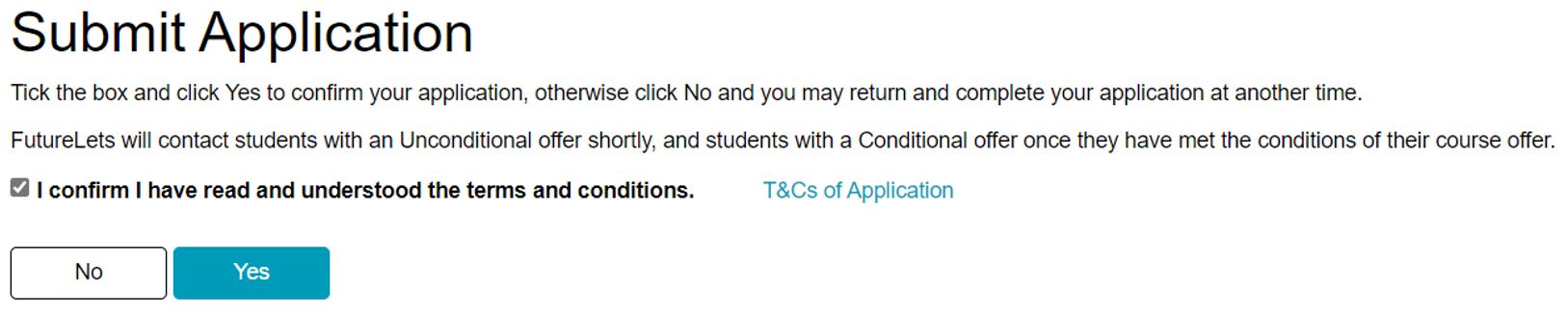
I have paid my deposit but my account still says it is waiting for me to accept my offer.
I got an error message when paying my deposit.
I have paid my deposit by bank transfer.
If you have paid your deposit but are unable to accept your room offer online, you need to send a screenshot of the payment confirmation (or the error message) to unihalls@futurelets.co.uk where we will be able to accept the offer on your behalf.