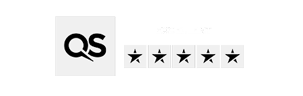Searching Locate
General Search Hints
- Searching for a specific book. Search in the Books, Journals & Media tab by author’s surname and one or two words from the title e.g. Saunders business research.
- Searching for a specific journal title to see if we have it in stock. Search by the name of the journal in the Books, Journals & Media tab e.g. British Medical Journal.
- Searching for journal articles on a topic. In the Article Search tab search by keyword for articles on your topic.
- Searching for media items. Search by topic in the Books, Journals & Media tab and narrow down your search by DVD, Video etc from the results list.
- If you need help with searching Locate you can ask us online through our Libchat service on Locate, check our Libanswers FAQ database, email or phone us or contact your Academic Liaison Librarian.
Advanced Search Hints
- Use “double quotation” marks to search for a phrase eg “supply chain management”.
- To search for words with different endings use an asterisk after the root of the word e.g. comput* finds computer, computing, etc.
- To search for a particular shelfmark, use the Advanced Search option and choose ‘Shelfmark’ from the first drop-down menu on the left.
- Use the Advanced Search option to choose a particular resource format or to limit your results.