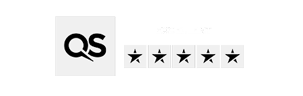Step by step application guide
So you’re ready to apply for a place at university, but you're feeling a bit confused. Don't worry! We’ve put together our step-by-step application guide.
And remember, you don't need to do it all at once, you have the option to save your progress on ucas.com and go back to it at a time suitable to you. So don't panic!
Top three tips
Take time to put together a quality application
Universities might have lots of applications for some courses so you need to make sure yours stands out! Make sure your application is thorough and of high quality.
Check what's on offer
Go to the websites of the universities you are considering and take a look at the course information. Decide which one is right for you. Also, look out for other student experiences, such as opportunities for global travel.
Focus on your personal statement and reference
Focus on a good personal statement and a reference. Let your teachers know about the course you intend to apply for so they can arrange your reference as soon as possible.
Step by step guide to UCAS
Go to ucas.com to register your details and begin the application process
Create a password
The UCAS 'Apply' system will generate a username
You can then login and start completing the various sections of the application form. Sections include: personal details, additional information (for UK students only), course choices, education, employment history, personal statement and reference
Read each section carefully and then answer each question – you can click on the question mark icons or on the 'Help' link for further advice.
If you’re from the UK, UCAS asks for extra information about your background.
Copy in your personal statement (created using our guide, of course!).
Review all details to ensure that the information you’ve entered is correct, then read and sign the declaration.
Make sure all sections of the application form are ticked as complete.
If you’re paying for your application online and not through a school or college, you can add your card details and click ‘make payment’.
Your application is then sent to UCAS or, if you’re applying through a school or college, it will go through to your referee so that they can add the reference prior to submitting your application.
Why choose us?
Joint Top Modern University for Career Prospects
Guardian University Guide 2021 and 2022
Rated Gold Overall
Teaching Excellence Framework (TEF) 2023
Top 5 Student City in England (Coventry)
QS Best Student Cities Index 2024